Homepage >
Help Articles >
FAQ
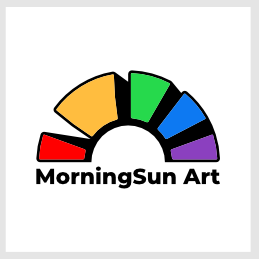
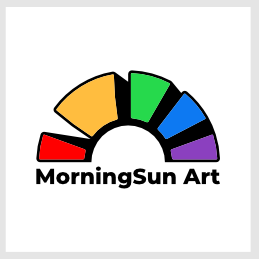
Frequently Asked Questions
Is there a cost to sign up?
It is free to create an account and browse our course selection.
What happens to my access after the rental period expires?
Students will have limited access to each course. The amount of time will vary for each course.
Will there be new courses released soon?
Yes! If you have course suggestions, contact us or submit an image of something you want to learn to create here!
What does the Course Portal have to offer?
- Create an Account: Sign up to unlock access to the platform.
- Browse Tutorials: Explore a variety of drawing tutorials for all skill levels.
- Rent: Access tutorials for a limited time. Additional purchase options may be available in the future.
- Step-by-Step Guides: Follow tutorials that incrementally build toward a completed artwork.
- Reference Tools: Toggle a grid overlay to assist with proportions.
- AI Assistant: Upload progress and receive corrections with overlaid suggestions to refine your work.
How does the AI Assistant tool work?
Learn more (video).
What devices and browsers are supported?
The AI Assistant feature works on most major devices and browsers released since March 2023. Check this link for compatibility. Upgrade your browser for the best experience.
How do I contact customer support?
Contact us at support@morningsunart.com.
Can I get a refund on a course?
Unfortunately, there are no refunds.
How do I take a picture from desktop/laptop?
- Mac: Use
cmd + spaceto open Spotlight, type “Photo Booth,” and save the picture. - Windows: Use the Camera app via Start > Camera and locate it in the Camera Roll folder.